PoS-tagging, lemmatisation & WordNets
In order to detect text reuse, TRACER also requires linguistic information pertaining to the language you're examining. These are:
A lemma file...
...listing all word-forms present in the text, their base-form and word-class or part-of-speech tag. This information can be automatically extracted using a morphological analyser that is able to read the language you wish to analyse.
The output file produced by your morphological analyser of choice needs to be converted to TRACER's input format. TRACER takes three columns, separated by TABs: a column listing the word-forms as they appear in the text; a column providing the base-form or dictionary entry of every word-form; and a third column with the relative word-class (verb, noun, etc.):
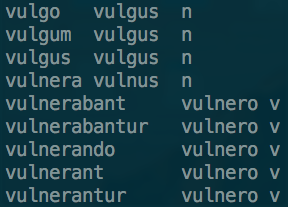
a synonyms file...
...listing all dictionary entries for your particular language along with their synonyms. In other words, a thesaurus. You can extract these lists from wordnets if available for the language you are working with. While wordnets typically display this information as lemma synonym1, synonyms2, synonym3, ... (one line per lemma), TRACER requires a bidirectional two-column list, such as:

The figure above displays one synonym per lemma. For lemmas with multiple synonyms the file should be structured as follows:
lemma1 synonym1
lemma1 synonym2
lemma1 synonym3
And should be bidirectional:
lemma1 synonym1
synonym 1 lemma 1
If you wish to detect non-verbatim text reuse (e.g. paraphrase) you need both the lemma and the synonyms files. If you're only interested in word-for-word text reuse, you don't need the lemma and synonym files.
The .txt, .lemma and, optionally, the .synonyms files must be deposited in TRACER's corpora directory and declared in the tracer_config.xml file, as shown below.
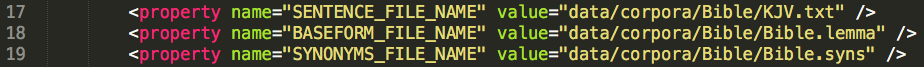
If you don't use a .syns file, you needn't delete the SYNONYMS_FILE_NAME property but must declare this in the Word-level Preprocessing section of TRACER's configuration file.